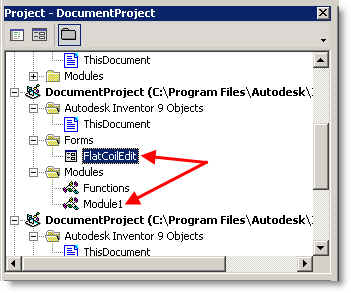When using parts that have embedded VBA, try not to use too many of them as it can cause problems with memory and stability.
Consider deleting the VBA from these parts after they are sized. Deleting the VBA dialogs and modules will leave the parameters and their relationships in tact. You will still be able to change them, they will just be missing the VBA wrapper
To remove the modules and functions, launch the VBA editor by typing